Looking for an apartment usually starts very precisely with “looking for”… New York Habitat apartment search pages enable you to enter a number of criteria to match your requirements. What was missing so far, was a quick and easy way to check which new apartments are listed on our website that match your criteria without having to go through all our postings again or having to re-enter your criteria on each visit.
We have just finalized the integration of such a solution thanks to the latest developments in technology. It is called RSS Feed (RSS for Rich Site Summary or Really Simple Syndication) and is the ideal tool to make your search a Really Simple Search!!
What is it exactly?
RSS Feed is text content in a format that you can view via a special reader after you have subscribed (for free!) to the content of your choice from a website. What happens next is that you do not need anymore to visit the website to be able to view their updates.
It is already widely used in news and news-like sites. Once you have subscribed to their RSS content, you can open your RSS player and keep track of the website updates. Your RSS reader automatically downloads all new feeds for you.
Where can you find an RSS reader?
A number of free and commercial readers (aggregators) are available for download. Many are separate, “stand-alone” programs; other services will let you add RSS feeds to a Web page.
You may also use integrated web based readers from Yahoo or Google. For example, Google users can add RSS feeds directly to their “My Google” page by clicking on the “Add to Google” button.
How does the customized New York Habitat search feed work?
This is the true power of this technology applied to apartment search.
From any main New York Habitat apartment search page (let’s say for example New York accommodation rentals), you first need to fill out your search criteria (for example, for New York, select: Studio, Chelsea area, $150 per night with a starting date of 12-20-06). Then click on “view apartments”.
![]() Our website will display a result page, i.e. a list where you can find available apartments that match your search criteria. On the same page (at the bottom), you can find an RSS button (orange icon). By clicking on it, you can “subscribe” to this feed (customized search).
Our website will display a result page, i.e. a list where you can find available apartments that match your search criteria. On the same page (at the bottom), you can find an RSS button (orange icon). By clicking on it, you can “subscribe” to this feed (customized search).
Through your RSS reader, you will then automatically receive the newly updated apartments that match the search criteria you initially selected (studios in Chelsea, for the selected price and dates). You will not need to go to www.nyhabitat.com anymore to view our last updates, but your reader will still give you the option to link you directly to the apartment you select from your reader’s list.

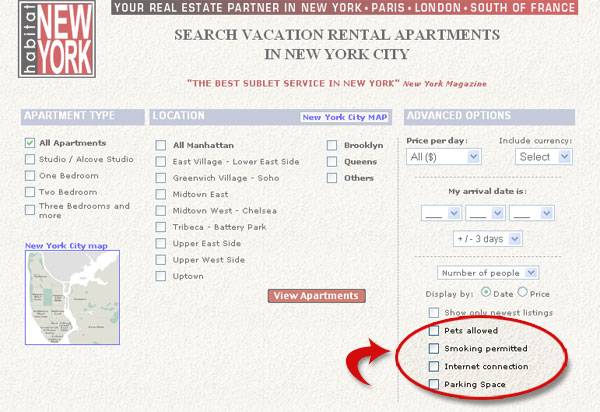
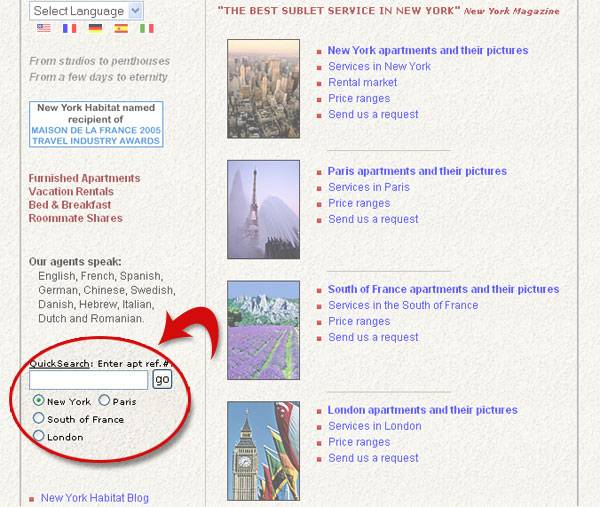


I just love the RSS tip.
I am not in a hurry to find an apartment in Paris, so I set up the RSS feed based on some criteria important to me. Now I can see automatically when you add a new apartment to my seach. I don’t need to go back to the website and do the search again.
I hope I will find my dream Paris apartment– I plan to take my wife for our anniversary. Keep up the good work.
Mike G.